
Reducing Mobile Friction: Best Practices for CRO Specialists and Web Designers
Mobile landing pages that load slow lose more than just clicks—they lose trust. If your design doesn’t build instant confidence, visitors bounce before they engage. Mastering mobile-first conversion rate optimization (CRO) means cutting friction and speeding up every step. Let’s break down how to design landing pages that welcome users fast and keep them hooked from the first tap.
Understanding Mobile Friction
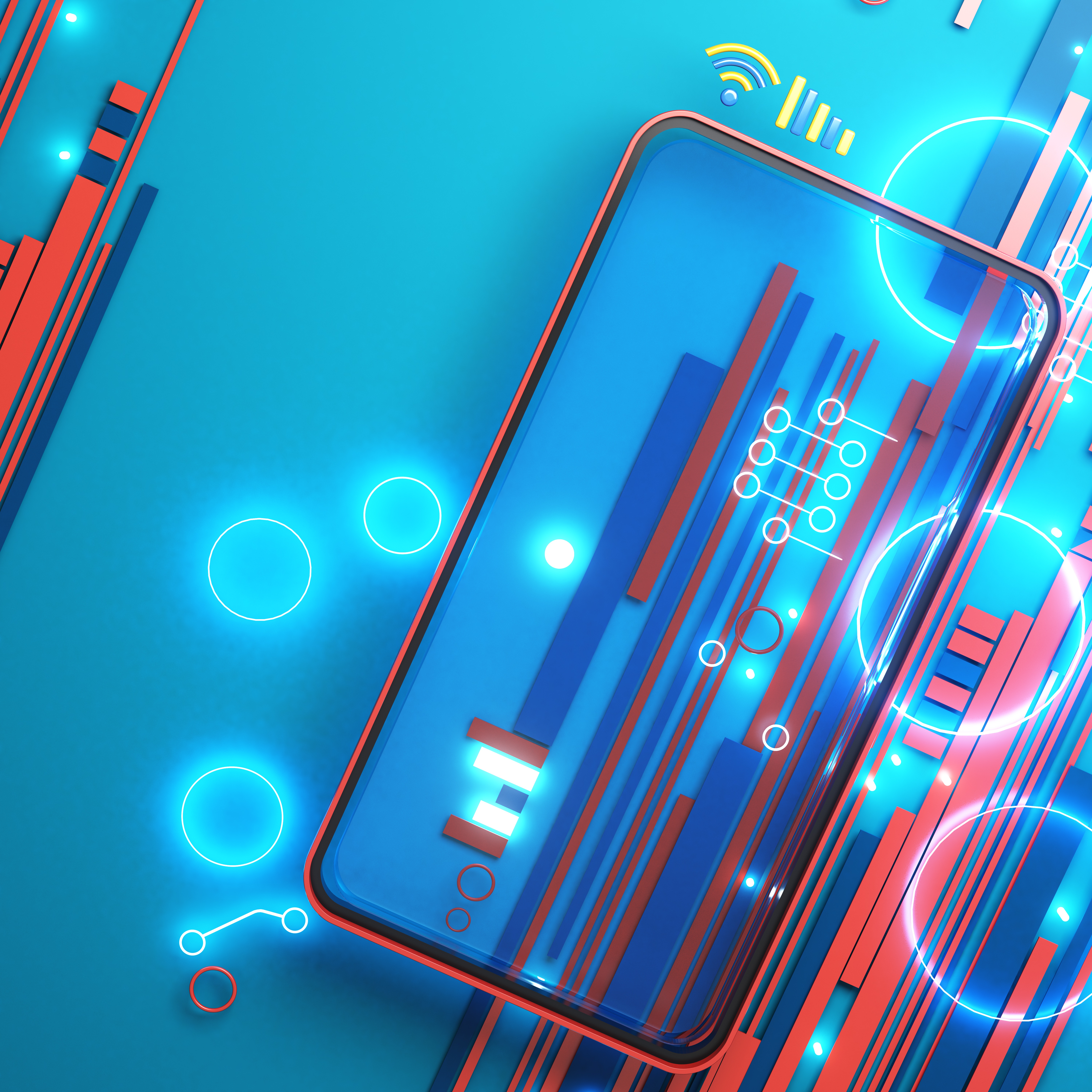
Mobile users face unique challenges. Let’s explore why friction matters and how it impacts your bottom line.
Key Challenges in Mobile UX
Small screens demand big solutions. Users struggle with tiny text, crowded layouts, and hard-to-tap buttons. These frustrations add up fast.
Slow load times top the list of mobile headaches. Even a 1-second delay can cost you 7% of conversions. That’s real money walking away.
Touch targets need extra care on mobile. Fat-finger syndrome is real, and accidental taps drive users crazy. Give buttons room to breathe.
Factors Increasing Mobile Friction
Data caps make users wary of heavy sites. They’ll bounce if your page looks like a data hog. Keep it lean and mean.
Pop-ups feel extra pushy on mobile. They’re hard to close and block content. Find gentler ways to engage.
Forms are a major pain point. Typing on tiny keyboards is no fun. Cut fields ruthlessly and offer autocomplete where possible.
Impact on Conversion Rates
Friction kills conversions. Period. A smooth experience can boost mobile conversions by 200% or more.
Speed matters most. Pages that load in 1 second have 3x higher conversion rates than 5-second loads. Every millisecond counts.
Trust indicators carry extra weight on mobile. Users need reassurance before they commit. Make security visible without slowing things down.
Mobile-First Conversion Rate Optimization

Put mobile users first in your design process. It’s not just about shrinking desktop sites anymore.
Principles of Mobile CRO
Think thumb-friendly. Design for one-handed use with key elements in easy reach. Your users will thank you.
Simplify relentlessly. Cut clutter and focus on core actions. Mobile users want to get things done fast.
Prioritize above-the-fold content. Users rarely scroll on landing pages. Put your best stuff up top where it counts.
Techniques for Improving Mobile Conversion
Use progress bars for multi-step processes. They keep users motivated and reduce abandonment.
Employ smart defaults and personalization. Pre-fill forms when possible. Tailor content based on location or past behavior.
Leverage mobile-specific features. Tap into GPS, cameras, and touch gestures to create smoother experiences.
Designing for Instant Trust

First impressions happen in milliseconds. Make sure your design screams credibility from the start.
Elements of Trustworthy Design
Clean, professional layouts build confidence. Avoid clutter and use whitespace effectively. Let your content breathe.
Clear, concise copy is key. Get to the point fast. Use short paragraphs and bullet points for easy scanning.
Social proof works wonders. Show real numbers, testimonials, or client logos. Let others vouch for you.
Building Credibility on Mobile Devices
Security badges need prime placement. Put them where users can’t miss them, especially near forms or checkout buttons.
Contact info should be front and center. Make it easy for users to reach you. A tap-to-call button can work wonders.
Transparent policies build trust. Link to your terms, privacy policy, and returns info. Be upfront about what users can expect.
Enhancing Mobile Landing Page Speed

Speed is the foundation of good mobile UX. Slow pages frustrate users and tank conversions.
Importance of Fast Loading Times
Users expect instant gratification. 53% will leave if a page takes over 3 seconds to load. Don’t keep them waiting.
Speed directly impacts SEO. Google favors fast-loading mobile pages in search results. Slow sites get buried.
Fast pages see higher engagement. Users spend more time, view more pages, and convert at higher rates when sites load quickly.
Strategies to Improve Page Speed
Optimize images aggressively. Compress and resize for mobile screens. Consider lazy loading for content below the fold.
Minimize HTTP requests. Combine files, use CSS sprites, and limit external resources. Every request adds load time.
Leverage browser caching. Set expiration dates for static resources. Returning visitors will see much faster load times.
Mobile UX Best Practices

Great mobile UX goes beyond speed. It’s about creating experiences that feel natural and effortless.
Crafting a User-Centric Experience
Focus on key user goals. What do they want to accomplish? Strip away everything that doesn’t serve those core needs.
Design for interruptions. Mobile users are often distracted. Make it easy to pick up where they left off.
Use familiar patterns. Don’t reinvent the wheel. Stick to common mobile conventions for navigation and interactions.
Testing and Iterating for Success
A/B test ruthlessly. Small changes can have big impacts on mobile. Test button placement, copy variations, and form designs.
Use real devices for testing. Emulators aren’t enough. See how your site performs on a variety of phones and networks.
Gather user feedback constantly. Use on-site surveys, user testing sessions, and analytics to identify pain points. Then fix them fast.
Mobile CRO is an ongoing process. Keep refining, testing, and improving. Your users’ needs will evolve, and so should your mobile experience.
